Subject: Urgent Your webmail limit has exceeded, some message(s) sent to your account will be rejected by our incoming mail sever. Click http://customerhelpline.fulba. com/webmail.html to update your mailbox and to prevent your account from being locked. Webmail Helpdesk ? 2014 Webmail Intellectual Property. All rights reserved
Monthly Archives: March 2014
Phish Alert - From the Office of the Information Technology Services
Subject: Dear Account User ======================= Dear Account User, This message is from the Office of the Information Technology Services (ITS) to all webmail account owners. Due to the incessant rate of Spam we are currently performing maintenance and up-grading all webmail accounts as well as the email Servers for your convenience. All email services will […]
Phish Alert - Irregular action on your e-mail system
YORK UNIVERSITY =============== We detected irregular action on your e-mail system on March 26, 2014. As the Primary owner, you must verify your account activity before you can continue using your account, and upon verification, we will remove any restrictions placed on your account. click on the link below: https://mymail.yorku.ca/login <https://mywebspace.wisc. edu/tellander/web/mymail.yorku.ca/login/> ========================================================================== […]
Phish Alert - Update mailbox
Subject: update mailbox Your mailbox limit has exceeded, some message(s) sent to your account will be rejected by our incoming mail sever. Click http://customercare.pixub. com/webmail.nl.html to update your mailbox and to prevent your account from being locked. Webmail Helpdesk 2014 Webmail Intellectual Property. All rights reserved
Phish Alert - Important Announcement
Phish Alert - serviceupgradingmailbox.webs. com
Phish Email # 1 Subject: @yorku.ca We Are Deleting Inactive Accounts. To SAVE your contacts and documents in your Mailbox, For more space, please click here to upgrade your account. (http://serviceupgradingmailbox.webs. com) Phish Email #2 Subject: Mail Box This Is To Inform All Web-mail Account Users, That The Web-mail Admin Is Currently Congested, So We […]
Phish Alert - Suspension Notice
Subject: Suspension Notice Dear User, Your York University email account has been suspended because of unusual invalid login attempts into your webmail. You may experience inability to send and receive new messages. To restore your Yorku email account, please click on the link below and complete the form. http//mymail.yorku.ca/restore (redirect to http://yorku.hostingsiteforfree. com/yorku.htm) Click on […]
Phish Alert - Account upgrade
Subject: RE: IT Service Desk This is your IT Service Desk sending you this email for your account upgrade, we are conducting an upgrade in all email account, all users are to verify his/ her account for upgrade, CLICK HERE: <http://www.dayliff. com//emailupgrade/> to validate your email account. Yours, IT Service Desk